I love photoshop! I have had a blog in the past where I gave little tips on fun things to do in Photoshop and I thought I would continue it on this blog. I will hopefully do it every Friday. If you have suggestions on what you'd like to see, let me know. I have to tell you I am in no way an expert, I just know what I like to do and I have researched hours trying to figure it all out and would love to share it. I'm going to start with taking some of my old posts from my other blog and putting them on here.
I wanted to start with one of my all time favorite tools in Photoshop....cloning. I use the clone tool on almost every picture. Cloning allows you to cover up something you don't like in your image by copying (cloning) the surrounding area.
I am using a picture that I had to add my own graffiti for demonstration purposes.

You can click on the image to make it bigger. You'll want to find the cloning tool. This is from Photoshop Elements but is the same in Photoshop. Click on the cloning tool.
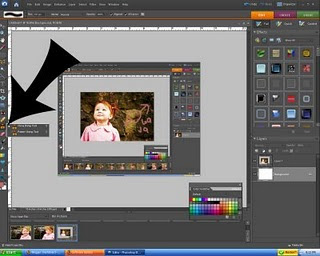 Now go to the part you want to cover up, you'll want to choose an area surrounding the bad part of the picture that you'll want to clone (copy) to cover it up. You may have to get click close to the bad part in order to get a true reflection of what it should look like. Once you find an area you want to copy hit the alt+left mouse button. You can now start clicking your left mouse over the area that you are trying to erase.
Now go to the part you want to cover up, you'll want to choose an area surrounding the bad part of the picture that you'll want to clone (copy) to cover it up. You may have to get click close to the bad part in order to get a true reflection of what it should look like. Once you find an area you want to copy hit the alt+left mouse button. You can now start clicking your left mouse over the area that you are trying to erase.
 And there you have it, a clean, ready to frame image. Super easy and super necessary. Enjoy!
And there you have it, a clean, ready to frame image. Super easy and super necessary. Enjoy!

No comments:
Post a Comment